Morph the 3D models you need to turn your vision into reality.
Morph in the way that suits you best.
It has never been this easy.
Morph directly into your favourite game engine or tool.
Start using Lagomorph directly in all your favourite game engines

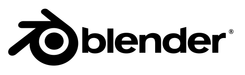
We want to make sure you can run Lagomorph on all your favourite platforms. Let us know where we should go next:
How Lagomorph currently works with our Unreal Engine plugin. More integrations are coming soon!
Morph any 3D object by describing it in text or by uploading images. For example, we morphed "a cartoon submarine" for use on this page.
Once you've specified which object you want to morph, click the "Morph!" button, at which point our AI will take over to morph your object. This may take several minutes depending on complexity and how busy we are. Feel free to work on other aspects of your game while waiting!
Once your morph has completed, take a look at the results. If you're happy with the mesh as it is, you may import it immediately to your project. You may also ask Lagomorph to generate materials and textures for any of the results. Finally, if they're not quite what you had in mind, just try morphing again! Lagomorph also generate materials and textures.
Morph multiple objects at the same time. Iterate. Your imagination is the limit!